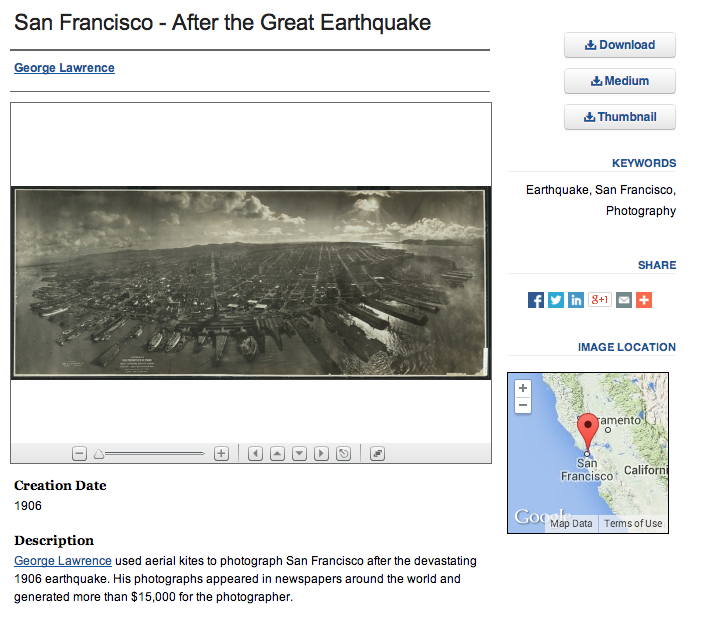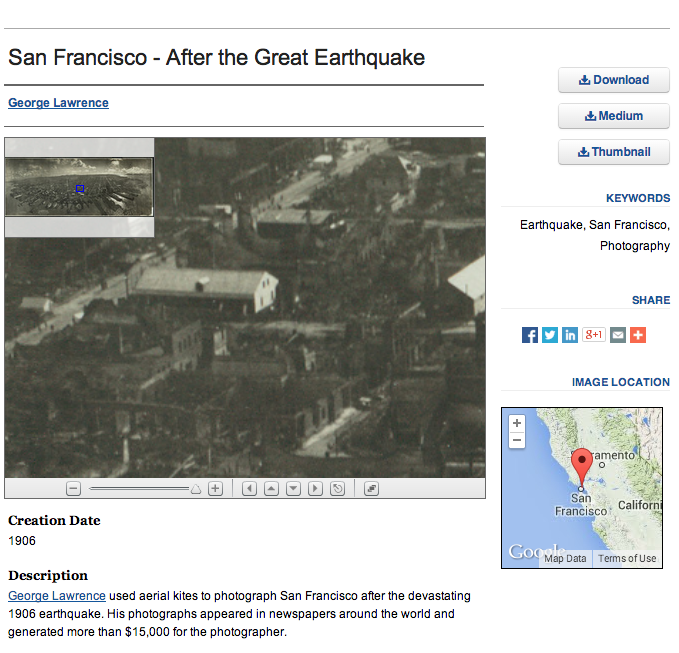Image galleries are one of the fastest growing content types within Digital Commons collections. In fact, we’ve seen the number of galleries grow by over 300% in the past two years. Because of this amazing growth, we’ve made a commitment to improve the user experience within our image galleries. Earlier this year we introduced improvements to pagination to help navigate large galleries. Later this month we will take the next step by introducing an interactive viewer to better explore images within Digital Commons.
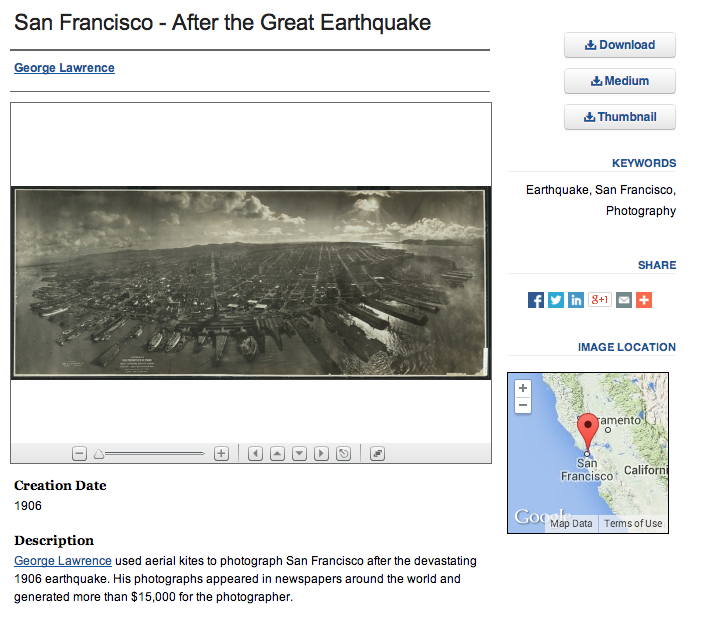
When users navigate to the details page for an image they will see the same familiar layout, but instead of a static preview image they will see a new interactive viewer. The new image viewer supports full pan and zoom operations, allowing the user to explore large, high-resolution images right in their browser. Using either mouse movements or the controls on the viewer tool bar, the user can zoom in and pan around the image using the navigation window to identify the area of detail. The image can be explored within the details page or expanded to full screen view and will look great both on desktop and mobile devices. Despite these enhancements, there will be no changes to the existing workflows for managing your galleries. All of the work for creating the viewer is done for you after submission.
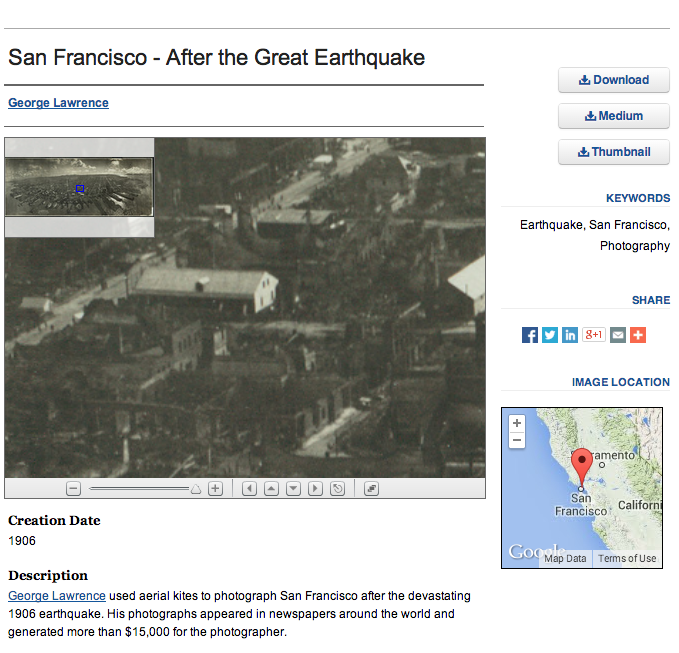
We’re excited to offer this feature not only because it will significantly enhance user experience and encourage more exploration of the rich image collections within Digital Commons, but also because this has been a highly requested feature from the community. We hope you’re excited to use it!
If you want to learn more about the image viewer and how it will impact your image collections, contact your Consulting Services Rep at support@dc.bepress.com.